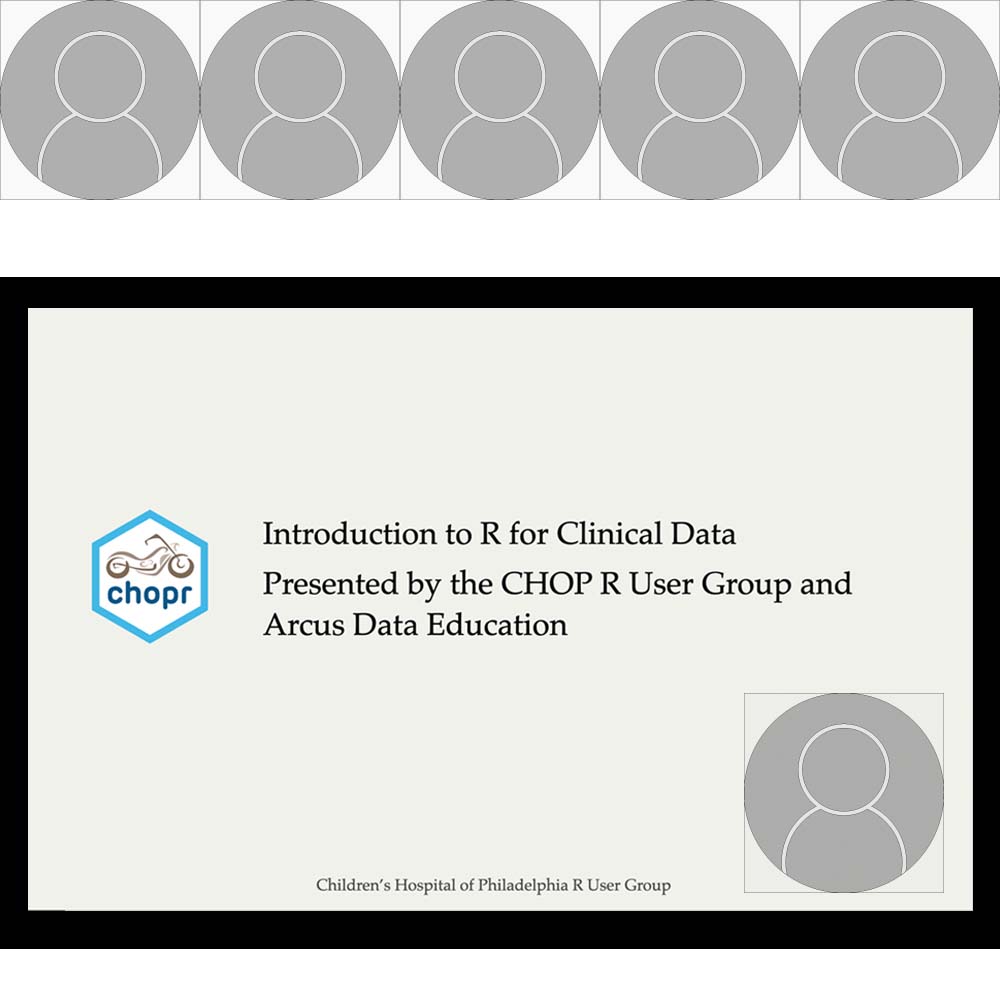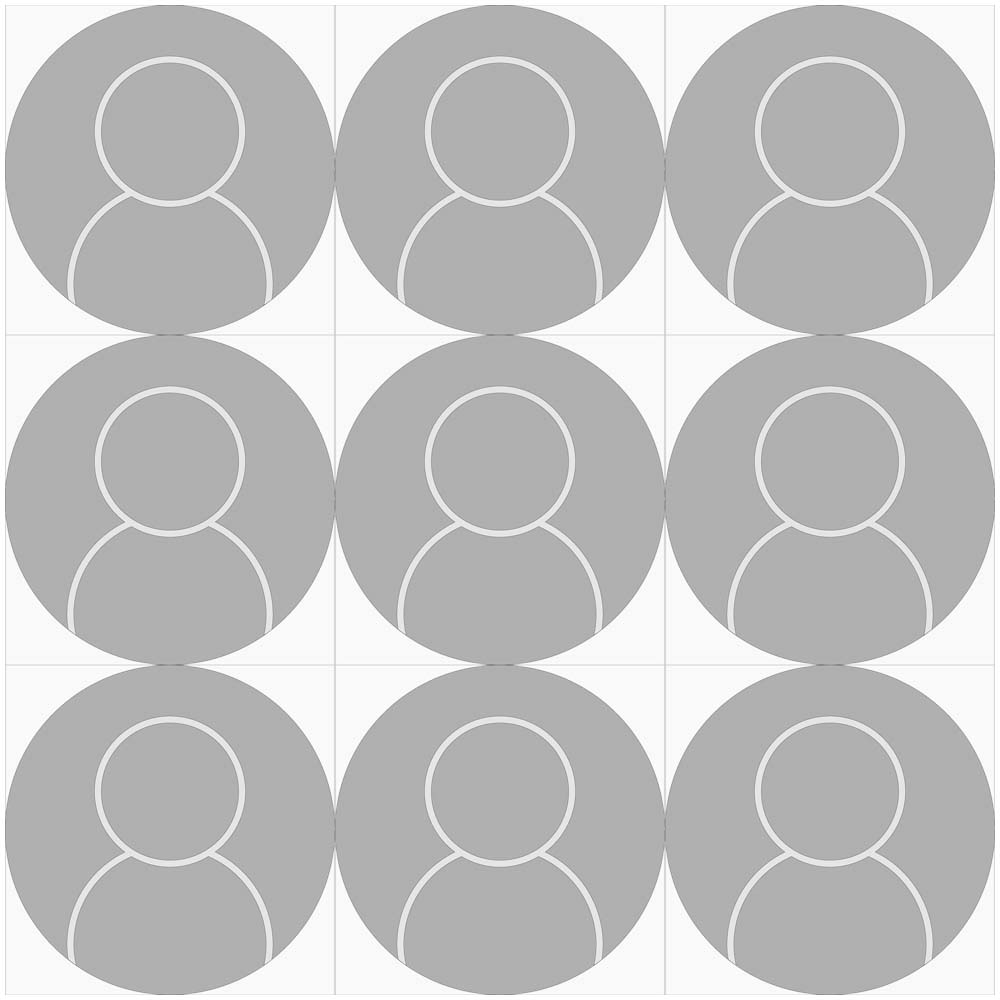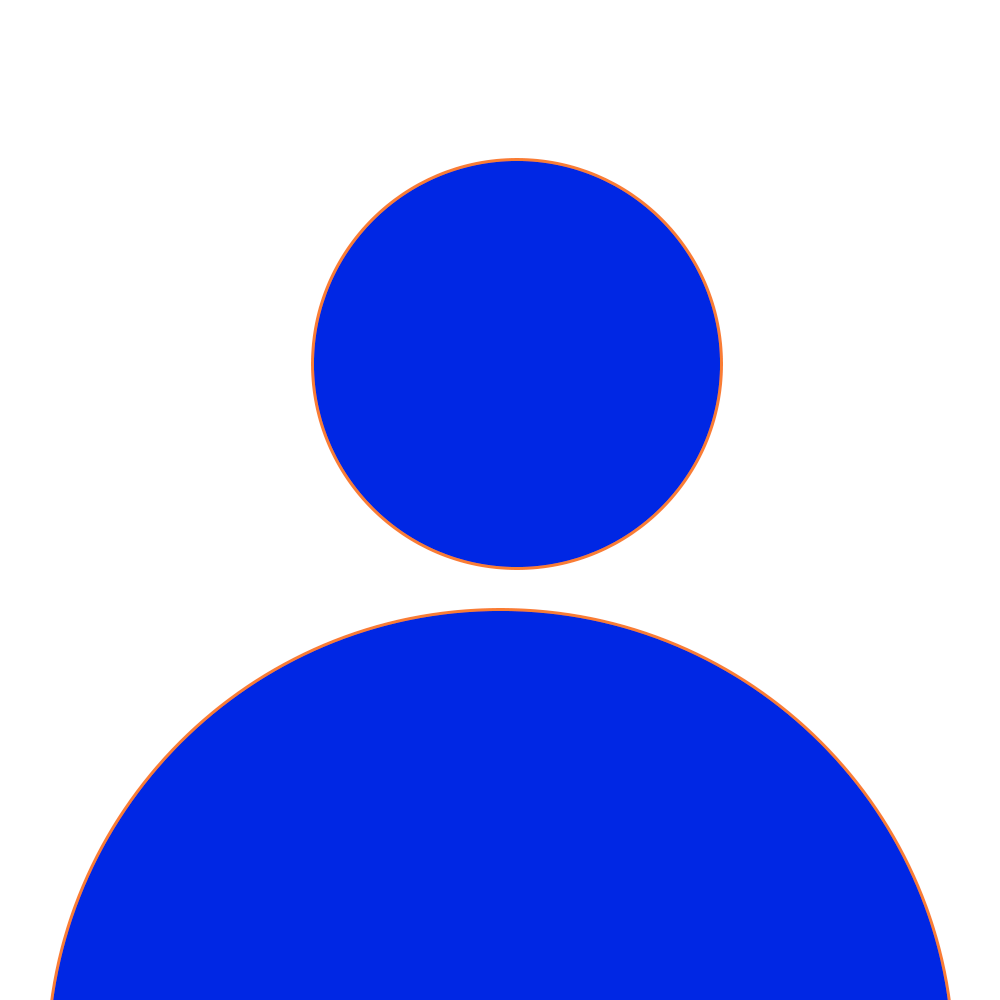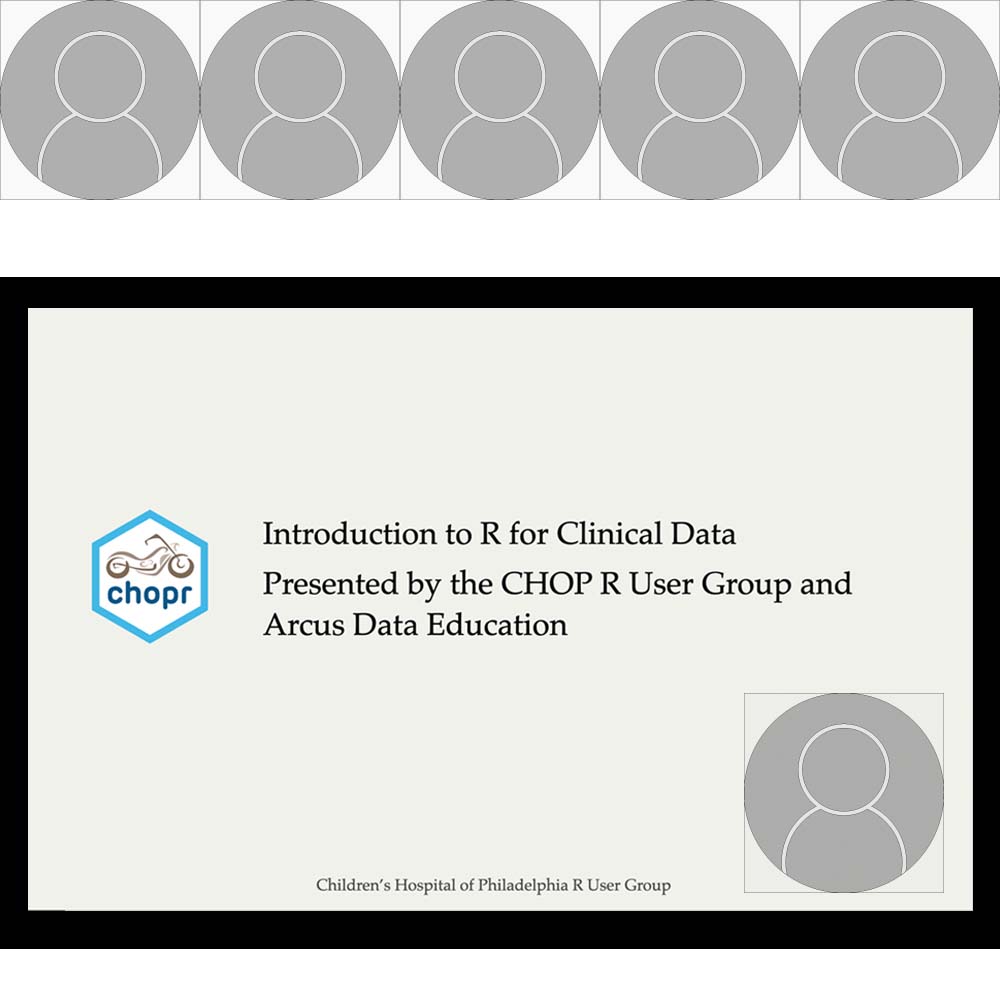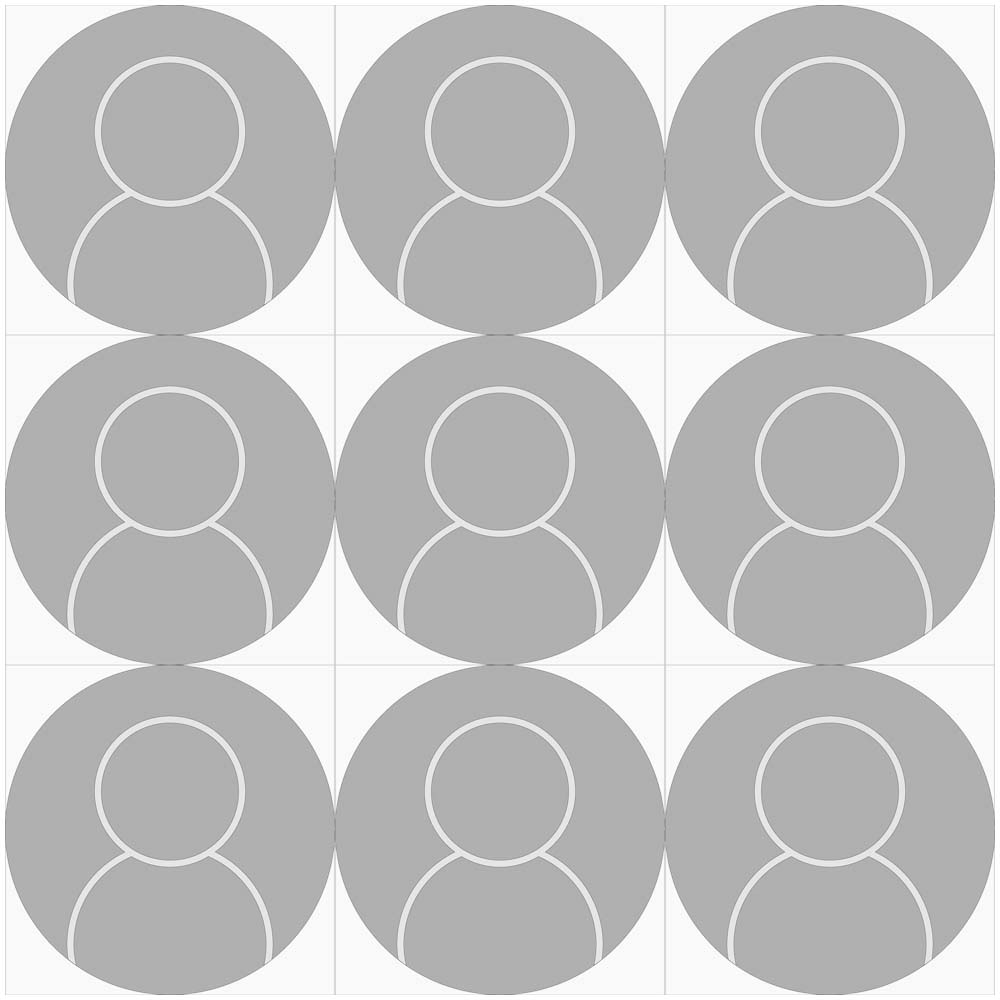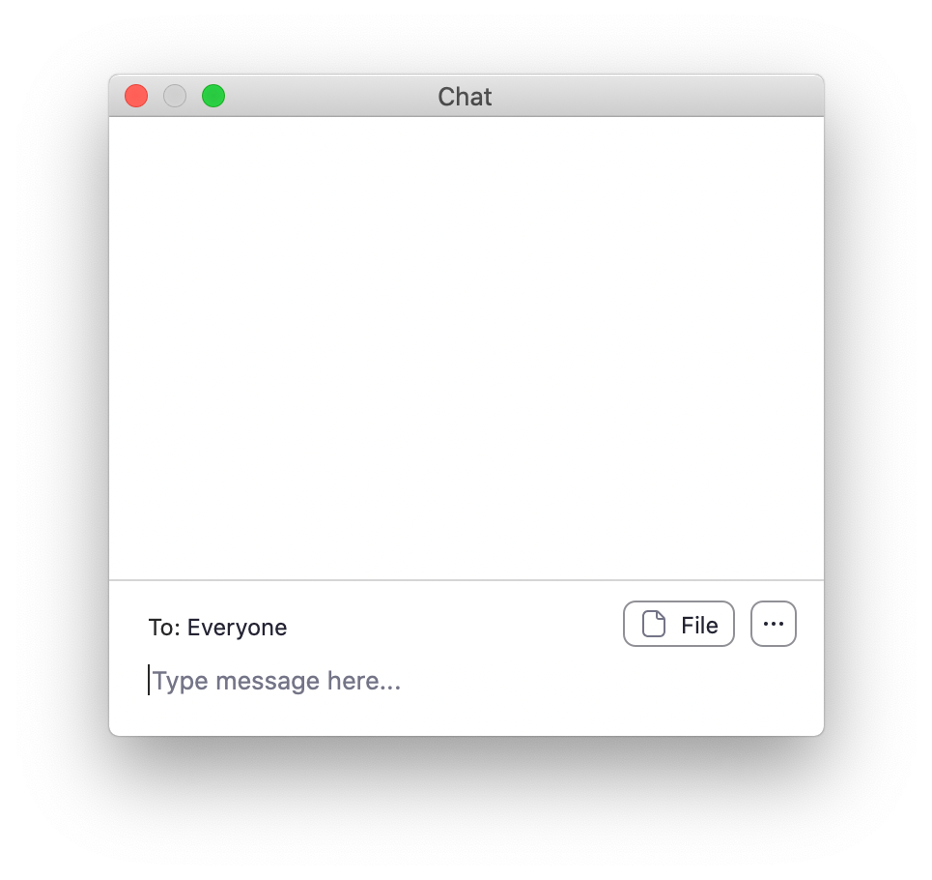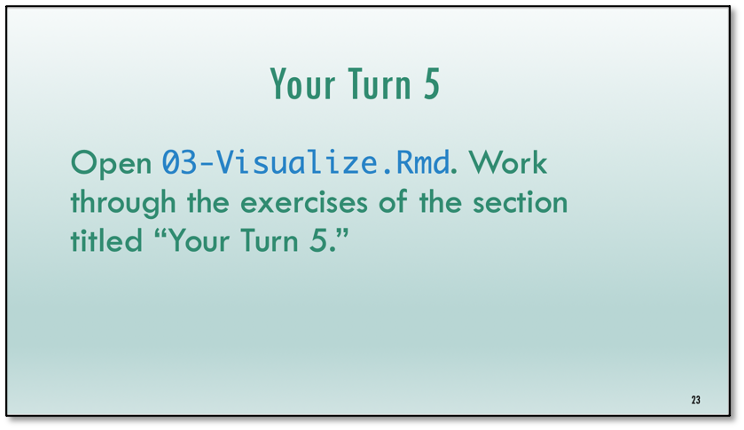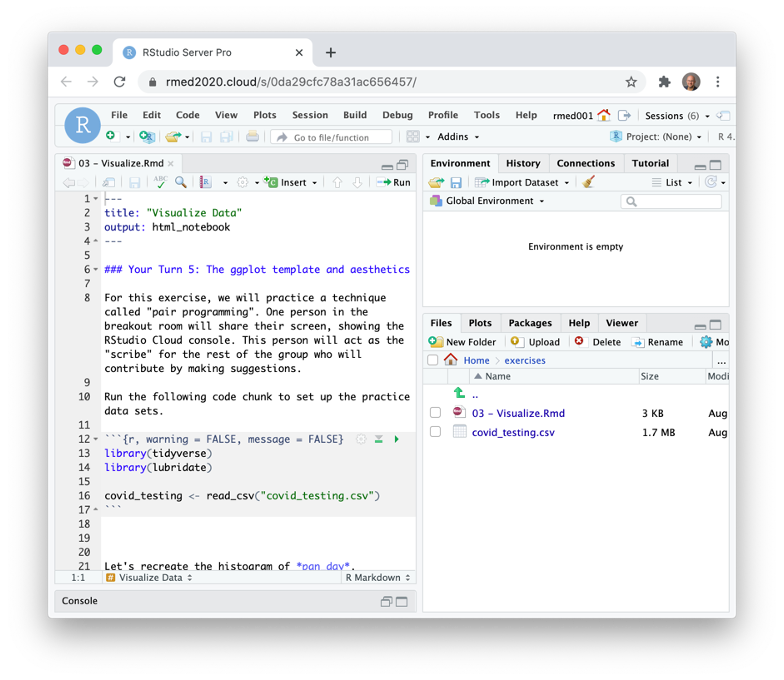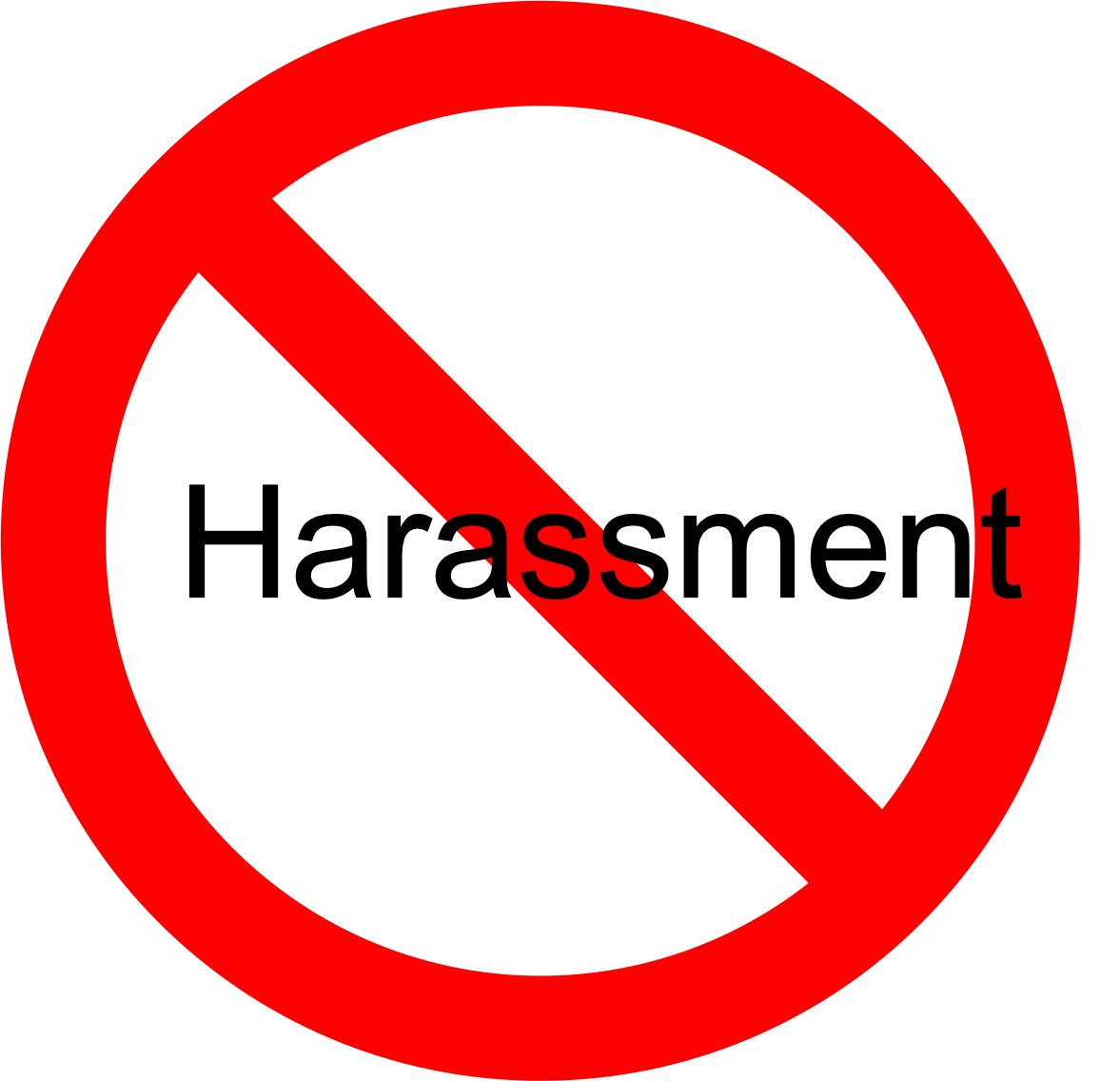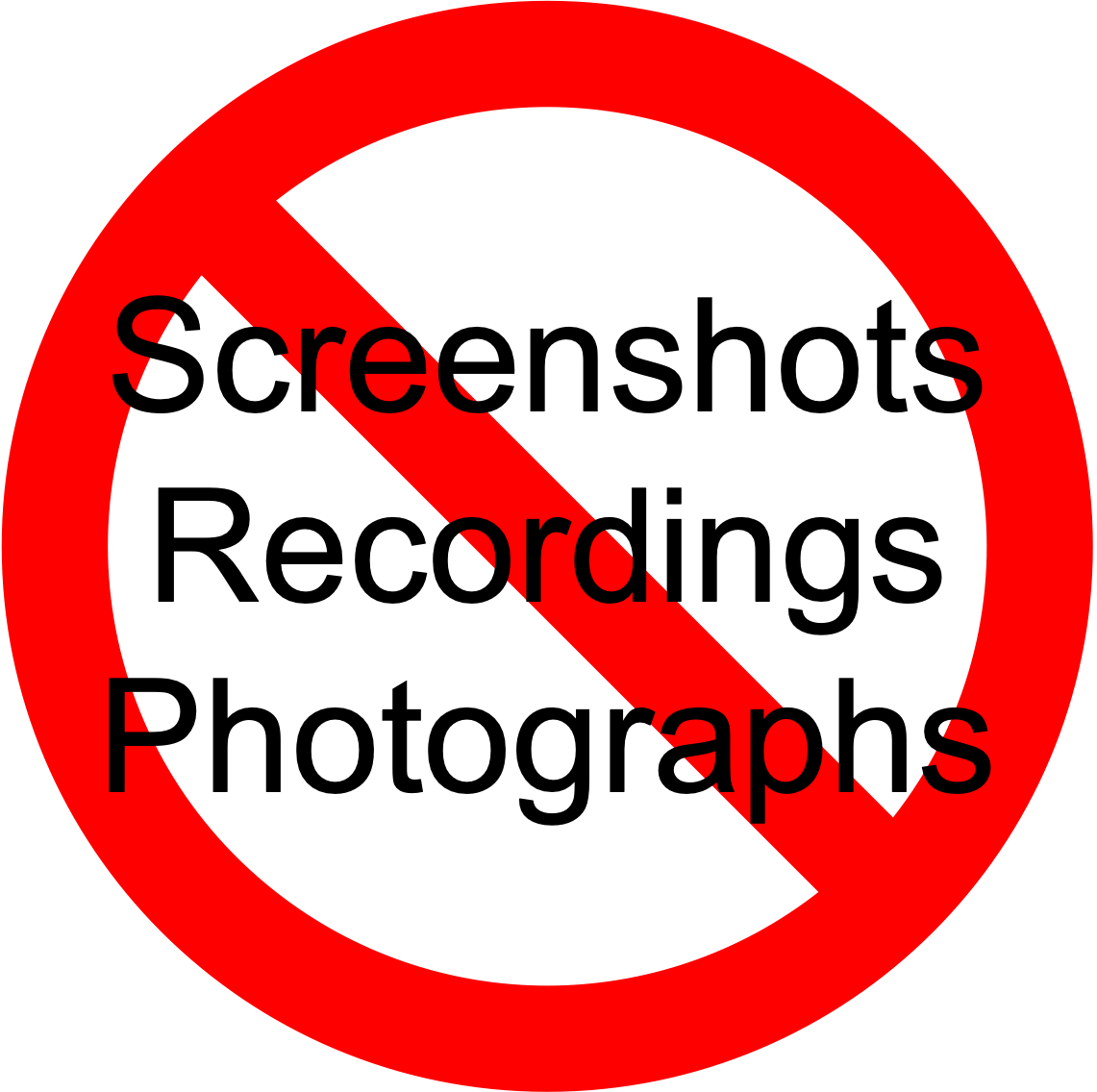Today’s Presenters
Today’s presenters include me, Akira Di Sandro, as well as Rich Hanna, Adya (Uh-dee-ya) Maddox, and Jennifer Uzokwe. We are all R users who have participated in this workshop before, as learners and as TAs, and we decided the time was right to become presenters. If you have a good experience today and want to help make it possible for your colleagues to also attend an R Workshop, we encourage you to consider volunteering next time to be a TA or a presenter!
Introducing the Helpers!
“Zoomologist” Joy Payton
Teaching Assistants:
Roni Devassy
Stacy Guzman
Wes Wilson
Jason Xu
Kiley Yeaman
Special Thanks to:
Stephan Kadauke, MD, PhD, originator of many of these materials.
Our partners at University of Botswana
And we’re fortunate to have a number of helpers for the course. Joy Payton is a cofounder of the CHOP R User Group and she leads a group of data educators in CHOP’s Research Institute. Joy is happy to be behind the scenes today helping with our videoconferencing needs. She’ll be looking at and responding to the chat window, so feel free to ask her for help!
We have several great Teaching Assistants, as well, including the folks whose names you see here. They will be helping learners out one on one, so if you’re struggling, please reach out in chat and Joy will connect you with a TA and put you in a breakout room so you can get one on one help.
These materials were originally developed by Stephan Kadauke. He is an Assistant Professor of Pathology and Laboratory Medicine here at CHOP and co-directs the Cell and Gene Therapy Lab. He is also one of the co-founders of the CHOP R User Group and has been a big advocate for the wider adoption of R at CHOP.
Finally, we’re very excited to have our international partners from the University of Botswana attend for the second time. Thank you for staying past your normal working hours to participate in this workshop with us!
Main Session vs Breakout Rooms
Webinar-style
100+ participants
Mic off
Camera off
Meeting-style
10-15 participants / room
Mic on
Camera optional
The main part of the workshop will be webinar style, with everyone in one big session, and participants will be muted and cameras off. We are recording the main session for replay.
** We will also take advantage of breakout rooms, which are a feature of Zoom that allows more of a meeting-style kind of conferencing. We will use breakout rooms for two purposes: for one, we’ll have a small number of group exercises for which we’ll break you guys up into groups of 10-15, and you’ll have the opportunity to talk to each other. We also encourage you to turn on your camera, if you’re are comfortable, but that’s completely up to you. We won’t record breakout sessions. The other purpose of breakout rooms will be to get you one-on-one help by one of the TAs if you are stuck or have some kind of technical problem.
Chat Window
Chat is the way we ask for help here.
The primary purpose of the Chat window, for this course, is to ask for help if you get stuck with a technical issue. If you don’t have a problem that someone is helping you with, you do not need to monitor the chat window to follow the course. I will also occasionally ask you to write the answer to a question in the chat.
Please note that when I’m presenting, I can’t also monitor the chat at the same time, so please don’t send me private messages. Instead, post to Everyone, briefly describing the problem you have, and you will get help by one of our TAs.
I also want to set expectations for help here. If you have a technical problem please use the chat to get help. But if you have questions about the material, or how to solve a problem you have that’s related to what we’re talking about at the moment, I encourage you to write it down, and ask during the breaks, or after the workshop.
Your Turn #1
Click the “yes” button (green check) in the Participants window. Then write a brief version of your job description (and institution or department) in the Chat window.
This brings us to the first interactive exercise! In the “Reactions” section of Zoom, please click on the “yes” button (the green button with a check mark). When you do this, it tells us as presenters that you’re there, you’re listening, and you’re ready to continue.
Also, please tell us who you are! In the chat window, please tell us what you do and where you do it. You might find peers who do similar kinds of work to yours. It’s also very helpful for us to know the kinds of students we have.
We’ll give you about one minute to do this exercise.
The Data Analysis Pipeline
This workshop is a gentle introduction to data science designed for healthcare professionals and researchers who don’t have a background in programming. This slide shows a high-level conceptual framework of the most important steps of the data analysis process.
You always start by importing data and cleaning or “tidying” it up.
Then you start an iterative process of exploratory data analysis, which usually requires some data transformation.
The main engines of knowledge generation are visualization and modeling.
Finally, you need to communicate your results.
We will introduce the basics of all of these steps today, with the exception of modeling.
Code of Conduct
https://arcus.github.io/intro-to-r-for-clinicians-chop/conduct.html
One more serious thing I need to point out, since this is an interactive course - we want to provide a welcoming and supportive environment for all people, regardless of background or identity.
So we have a strict no-harassment policy: this includes abusive, offensive, or degrading language, in writing or in voice.
We also want people to feel that they can be themselves, especially in breakout rooms. While we will be recording this main session, we ask that participants refrain from taking screenshots or recording their fellow learners. We will make sure you have all the slide materials and access to the code we use today.
For full CoC please take a look at the course website > Code of Conduct or follow the link on this slide, which we’ll post in the Chat as well.
Your Turn #2
Meet and greet! We will send you into breakout rooms, where you will have 10 minutes to meet one of our TAs and 15 or so of your fellow participants.
This brings us to our first breakout session! When the invitation appears to join a breakout room, please go ahead and join.
For this exercise, we encourage you to turn on your microphone and camera, if you’re comfortable.
At the 10 min mark, we’ll bring everyone back into the main session.